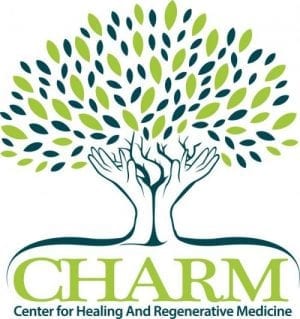Whether you’re working from home, the office, or remotely from a Sprinter van while traveling cross country, here’s how you can create an ergonomic workstation that works for you.
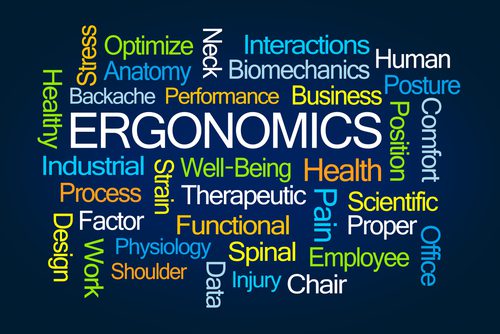
Ergonomics is the science of designing the workplace from the perspective of the strengths and weaknesses of the human body. Office ergonomics refers to ergonomics for workers who sit at a desk and primarily work on a computer. It focuses on injury prevention from three main risk factors: awkward postures, high force requirements, and repetitive motions.
- Awkward postures produce abnormal forces on joints and overload muscles and tendons
- High forces require increased muscle effort, which leads to fatigue
- Repetitive motions when combined with high forces or awkward postures can lead to musculoskeletal injury
Symptoms of poor ergonomic workstation positions include:
- Excessive muscle fatigue
- Eye strain
- Stress
- Headaches
- Pain
- Swelling
- Joint stiffness
- Long term effects of poor ergonomics are
Long term effects of poor ergonomic workstations are:
- Musculoskeletal disorders
- Repetitive strain injury
- Carpal tunnel syndrome
- Reduced productivity
- Reduced attention and focus
Now that we know the risks and their associated symptoms, let’s review how best to set up an effective ergonomic workstation to decrease risk and avoid injury.
Seated workspace:
Chair:
- Adjust the seat to a comfortable upright position with your hips angled slightly higher than your knees, knees bent approximately 90° and your feet flat on the floor.
- Clear 2-3 inches behind your knees to avoid irritating sensitive nerves along the back of your knee and cutting off circulation.
- Sit close enough to the keyboard and mouse to prevent having to reach forward and to avoid unnecessary stress to your shoulder joints.
Arm rests:
- Position arm rests so your elbows are fully supported when bent approximately 90° to help alleviate shoulder and neck pain.
- Widen your collar bones and shoulders to create space and avoid rounding the shoulders forward.
Lumbar support cushion:
- Adjust the lumbar support cushion so that when you sit back in your chair you feel an even pressure along your back from your hips to your shoulders. There should be no gaps or pressure points.
Keyboard and monitor:
- Position keyboard within comfortable reach so that your elbows can stay within a few inches of your sides. Your elbows should be positioned slightly higher than your wrists.
- Adjust the height of your monitor to eye level to avoid a forward head and rounded shoulders posture. You may need to prop your monitor on a stand to achieve this height.
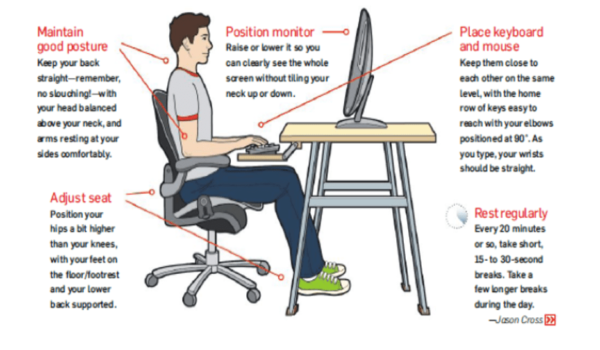
Standing workspace:
If you alternate between sitting and standing, all the above information is relevant. Additionally, stand on a foam mat. Standing on foam makes you work harder to maintain your balance and thus promotes increased movement. Alternate placing your feet on a footrest for improved circulation and less compression on the spine.
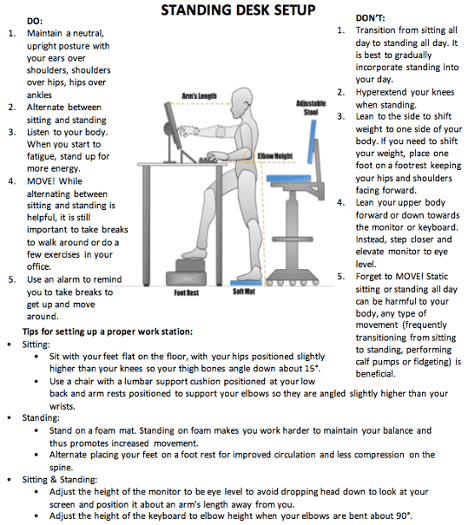
The above recommendations are helpful to prevent injury, but remember our bodies are meant to move so most importantly REMEMBER to GET UP AND MOVE AROUND frequently during your workday!
Rest your eyes:
- Every 20 minutes look up, focus your eyes approximately 20 feet away for 15-30 seconds
Move your body:
- Every hour, stand up, stretch, take a short walk
- This helps increase circulation and gives you a boost of energy
If you need have questions about your work station setup or are experiencing pain, work related or otherwise, the Physical Therapy team at CHARM are experts in movement analysis. They will screen for postural deficits, movement dysfunctions, and muscle imbalances and will create an individualized treatment plan to increase stability, establish proper movement patterns, and build strength so you can return to pain free movement.